The Unturned 3 player model is pretty bad. Not art wise, It has it’s charm, but geometrically wise, it’s terrible. I don’t think there’s any need for me to show how it deforms playing some animations.
4.0’s most recent model already looks much better, with better geometry and animation capability, but I think it can be even better.
The most important thing in low poly models (like the one in Unturned) is good topology. Many times in 3.0 the geometry overlaps, or creates unpleasant bends.
4.0 Is much better in that regard, but those problems still exist.
Here for example the shoulder got a little pushed in.
Long and Boring bits
Here’s the basic mesh I created
Front
Back
This triangle helps with shoulder deformation
At the back, a collapsed edge for the knee bending.
With the arm there was a problem when it was rotating up, a simple fix is to rig a bone that has the bad deforming part of the mesh attached to it, and a simple constraint pushing it out of that uncomfortable spot when the arm rotates. It can also be adjusted manually if something breaks.

Here’s how the fix looks in action
Another problem, the forearm isn’t bending correctly

A simmilar fix, will do the trick.
There’s another BIG problem tho. The legs are bending very poorly. There’s not enough geo to support these shapes.
This problem was the hardest one to fix, but I still got it to look good enough.
What I did here, is use a constraint that would react to the leg rotating in a certain direction. But because It’s rotating a linear constraint won’t work to well, so I had to use some really confusing Tangent stuff, which requires a lot of maths, which I couldn’t be bothered to look into so I just eyeballed it.
This tho, is the most important part. I had to separate the middle vertex into 3 vertecies that could then be attributed to their respective bones.
Then I repeated this fix for the other axis.
The Final mesh has really nice flexibility, and at the same time, (in my opinion) retains the Unturned style

(He’s NOT dabbing)
Here’s the shotgun example from earlier compared to my take (I’m to lazy to model a shotgun sorry)
And the most important part is that the model and animations can all be exported to the game engine. I don’t know how Unreal or Unity work, but I do know, that you can’t import the rig (Unless you can?) and the animations have to be baked on a deform rig, which is easily possible with this model!
It’s also not hard at all to add additional geometry for better bending (like the torso).
Here’s the final model
And here’s the .blend file
How to make this model yourself, because It's not hard at all
Be assured, I didn’t come up with this on my own. This is apparently how Industry people do this so I just applied it to the Unturned model.
In Blender, subdivide the default cube twice, and apply it.
Then, select this specific part of the created mesh


And extrude it along normals (Alt+E) 
It should look like this, after it’s done, delete the sphere in the middle


Extrude a bunch of faces until you get this funky look, and then it gets easy.
Dissolve unnecessary edge loops, flatten zoom, enhance.

And we’re done in less than 10 minutes







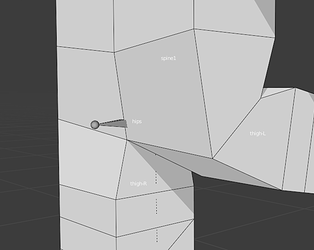


















 Gameplay will be prioritized for the next few months, but I am confident that these sorts of improvements can be made to the existing rigs.
Gameplay will be prioritized for the next few months, but I am confident that these sorts of improvements can be made to the existing rigs.
