All Unturned sounds stopped working yesterday after launching the map Yukon. It wont produce any sounds but YouTube is fine. I’ve uninstalled and reinstalled the game but that didn’t fix it. The app is not muted and the volume slider is at 90% in the option menu of the game. Plz help.
Did you work on any maps recently, or anything that has to do with files?
Verify your files.
@anon69713377 I haven’t made any of my own maps. The problem occurred when starting Yukon on single player.
@Kiryuninja How do I verify my files?
Check and see if it’s on in Volume Mixer.
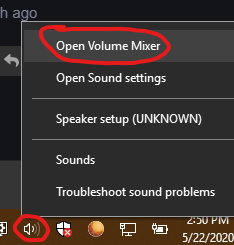
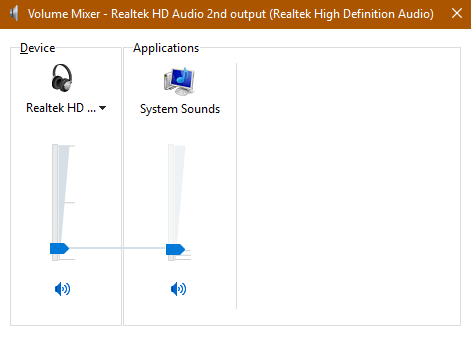
@Aden I did and its not the problem.
In that case…
Go to the Steam library, right-click on “Unturned” and select Properties from the context menu.
Select the Local Files tab, and click “Verify the integrity of game files”.
Steam will automatically verify the files, and redownload any that aren’t correct or up to date.
It could take a while depending on your computer, but shouldn’t take more than 20 minutes at max.
@Aden I go to steam library click steam apps. Then I go to common but which unturned do I click the document of everything or the game. I tried both.
@Aden I also uninstalled the game and reinstalled so would that download things that were missing.
No, I mean the actual Steam application. It should be in your Library tab.

@Aden Im doing it now.
@Aden It says all files successfully validated.
I opened the game and still no sound. Should I verify then shut down my computer and then try?
@Aden I restarted and theirs still no sound.
Yeah, this is kinda confusing. I don’t have access to Steam or Unturned right now, but once I do I’ll try to help you find a solution.
@Aden thx for trying though.
You probably messed something with your sound system
This topic was automatically closed 28 days after the last reply. New replies are no longer allowed.