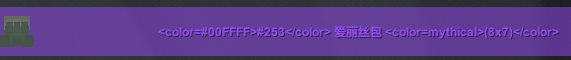So I was making a personal pirate speak(translation),and found two things unsatisfying.
Sorry for bad English again.
btw Nelson fix workshop localization auto install!
-
Spilit server config localization string
I was looking at server config, then i found there were four “Armor Multiplier” , I thought it was translation issue and starded making my own pirate speak.
It turns out Vehicle/Zombie/Animal/Player catalogary share the same armor multiplier localization string because these string were meant to used in “Advanced options” for SinglePlayer.
Although I could distinguish each armor multiplier in server config tab because all of configs are sequence by “Item->Vehicle->Zombie->Animal->Barricade->Structure->Player->Object->Event->Game Play”
And help this method by adding prefixes for each config to tell which catalogary they are.
For example, change “Armor Multiplier” translation to “Vehicle/Zombie/Animal/Player-Armor Multiplier”.
But it’s just not intuitive. -
Use format(color) code in localization
In my language which is chinese,words have short length but high Intensive,especially complex ones like traditional chinese.
Making it left a lot space for text background and hard to see words in really low UI scale value (I need to do that because it’s infinity scrolls with modded backpack storage)
It would be nice to be able to adjust text size via localization.
I also suggest color code because even with Gold DLC,you can not modify text color individually,make everything one color and nothing stands out.but this feature will make Gold DLC more useless so…
(Why mouse hover tool tip can be modified even though most of them are just repeating text on the button,but server config’s not ?)
If it already support format code,please tell me.