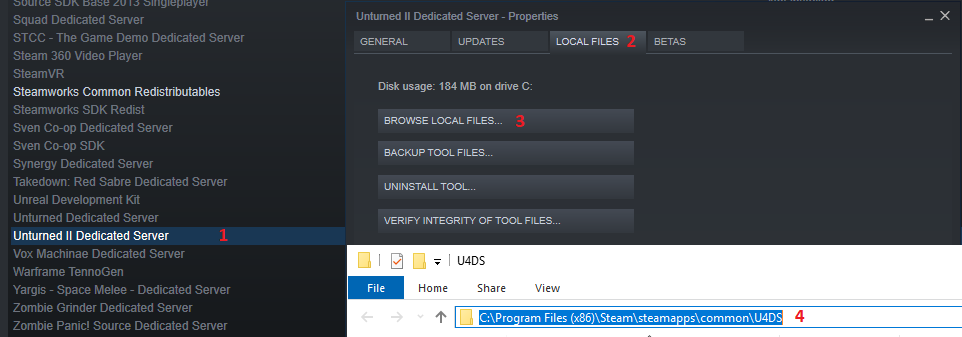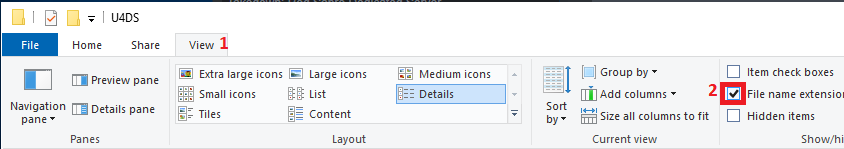First you need to download the Unturned II dedicated server from the Tools Menu.
Within Steam:
Library>Tools>Unturned II Dedicated Server

Download and install that.
Once that is installed, browse to that Server’s local files.
Right Click Unturned II Dedicated Server>Properties>Local Files>Browse Local Files
Go to the top of Windows Explorer and copy that path.
You could do this from command line, but we will make a batch file.
First step is to open up notepad. Create a new text document, this document will be used to launch your server so name and save it appropriately.
Example:

Explanation of Batch File
The first line “cd C:\Program Files (x86)\Steam\steamapps\common\U4DS” is telling the command line to change the directory to that location where the exe is stored.
The second line runs the exe with the listed launch options. First launch option is the map name. Second contains the name of the server for it to show up in the server browser, and the last tells the exe to open a log so you can see what is happening on the server.
It is better to create a batch file instead of simply pasting those launch options into the Unturned II dedicated server properties because you can only have one steam session launched at a time. So launch the dedicated server from steam, you can’t play on it as well. However launching the exe directly through a batch file circumnavigates this limitation.
Last step, change that .txt file extension to .bat and double-click the icon to launch it!


You should see a command prompt window appear for whichever map you chose to host and you are done.
Swap out
In order for other player’s to join your server who aren’t on LAN you will either need to utilize Hamachi or some other virtual LAN adapter, or port forward 7777, 7778 and 27015 on your router.
EDIT: Updated instructions from Nelson
Hope this helps anyone looking to spin up a server for themselves.