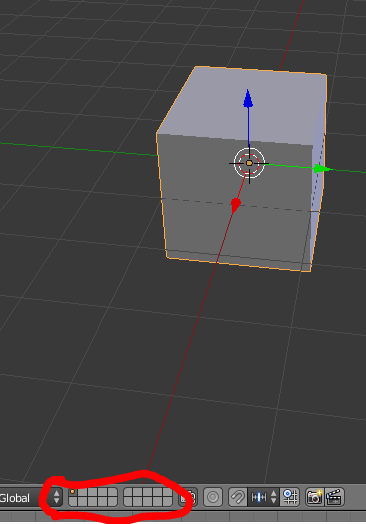What do you guys think are the most important tools that you use when making Unturned game objects in blender?I want to learn more about doing costume Unturned objects in blender, but I’m not really sure about what to use when making objects.
the blade
pesky I have never seen you giving this much information lol
If you’re looking to make houses or buildings, Nelson has a tutorial on that. But just objects in general will usually use E (Extrude) and Ctrl + R (Edge Loop) because of Unturned’s mostly blocky nature. Something to note is that most Unturned models arent fully connected to themselves; a vertex from a windowframe is not connected to the building, it lies there in space and phases through the wall, allowing for easier placement and a lower face count.
shit, mailman just said exactly what i was going to say 
E and ctrl r
Vision/movement
[Z] = wallhack
[Numpad 5] = 0fov, press again to disable
[Numpad 1/3/7/9] = idk how to explain this just do it urself
[Numpad 2/4/6/8] = move on like one rotation thingy by 15 degrees again just try this urself
[Middle mouse button] = rotate woooooo
[Shift] + [F] = Fly mode (press [G] to enable gravity, [Space] for grappling hook)
Edit mode
[N] = Opens really cool menu (I reccomend turning on “Ambient Occlusion” under Shading and “Edge Info : Length” under Mesh Display)
[E] = make long
[TAB] = go back go back go back GO BACK (to object mode)
[CTRL] + [R] = split a thing in half kinda
[DELETE] = brings up menu that allows u to delete stuff (i reccomend always using delete face) and also has “Limited dissolve” function. Use this when ur model is done to reduce face count.
[CTRL] + [T] = illuminati mode (always do to a finished model)
[ALT] + [M]
object and edit mode
[CTRL] + [D] = Dupe (just use this when the admin isnt looking so he dosent ban u)
[G] = move selection
[R] = rotate
[S] = scale
[G/R/S + Z/Y/X] = pressing one of the previous 3 and then an axis will only do the thing on one axis how cool is that!!!
[G/R/S + SHIFT + Z/Y/X] = like basically the same as the last one but press shift when selecting one of ur axis and ur thing will do its think on all the axis except the selected one, really cool thanks kanye!!!
[a number] = pressing a number after pressing [G/R/S] (axis optional) will allow u to modify that object by a certain amount of units, eg pressing R, Z, 15 will make ur selection rotate by 15 degrees on the Z axis.
[Shift] + [A] = allows u to add stuff (spawns at 3d cursor) and for some reason theres a monkey excuse me but wHAT
[CTRL + SHIFT + ALT + C] = try doing this with one hand its really awkward yeah but this allows u to set ur objects origin to ur 3d cursor (origin is like what ur object will be rotated/moved/scaled around in unturned editor really cool and useful)
[SHIFT] + [S] = haha i used this combo to write a capital S lololo yeah but this allows easy manipulation of the 3d cursor (you can move it anywhere by using ur left mouse button but this is more pro) and also allows u to move ur model/whatever to ur 3d cursor. When using this in edit mode with more than one thing selected, i reccomend doing “Selection to cursor offset”.
[CTRL] + [Z] = Undo really useful after u press [H]
[CTRL] + [SHIFT] + [Z] = Redo yeah its not ctrl and y for some reason wtf
[SPACE BAR] = Search feature that u can use to look for stuff if u ever forget the shortcut or whatever
Only object mode
[DELETE] = deletes selection
[TAB] = go back go back go back GO BACK (to like the mode u were last in)
[M] + [Number] = Moves ur selection to a different layer, u can move to a different layer in
i usually use this for like keeping my original model on layer 1, having the high quality dissolved + textured model_0 on layer 2, model_1 / navmesh on layer 3, skybox on leayer 4 and final export with everything on layer 5 really cool and useful.
aight bro i think thats everything imma head out if i remember anything imma add it here
what does alt+m do?
does it launch missiles?
oh god i forgot to write something beside it and i didnt look over my post before posting
ok so alt and m allows u to merge selected verts at either like the centre or the first/last selected vertice
Danaby2 I love you.(no homo)
yes homo
nooby wanna play risk of rain?
da fuq kind of risk has rain gotten into?
shift + f makes you fly
yes I know danaby already said it but still
the most useful one i use is the loop tools addon and boolean modifier
S, E, Ctrl + R, Knife, Subdivide, G, Z Y X, Typing (you can move things exact distance if you just type.)
jeez, is there anyone in this forum who doesn’t use blender?
Quite a lot of the people who use the forums are modders.
I used to use Sketchup, and I know someone who uses AutoCAD to mod.
i dislike sketchup, im sure its good but i never wanted to touch it after a teacher in high school had us make a house and we were stuck with the trackpad